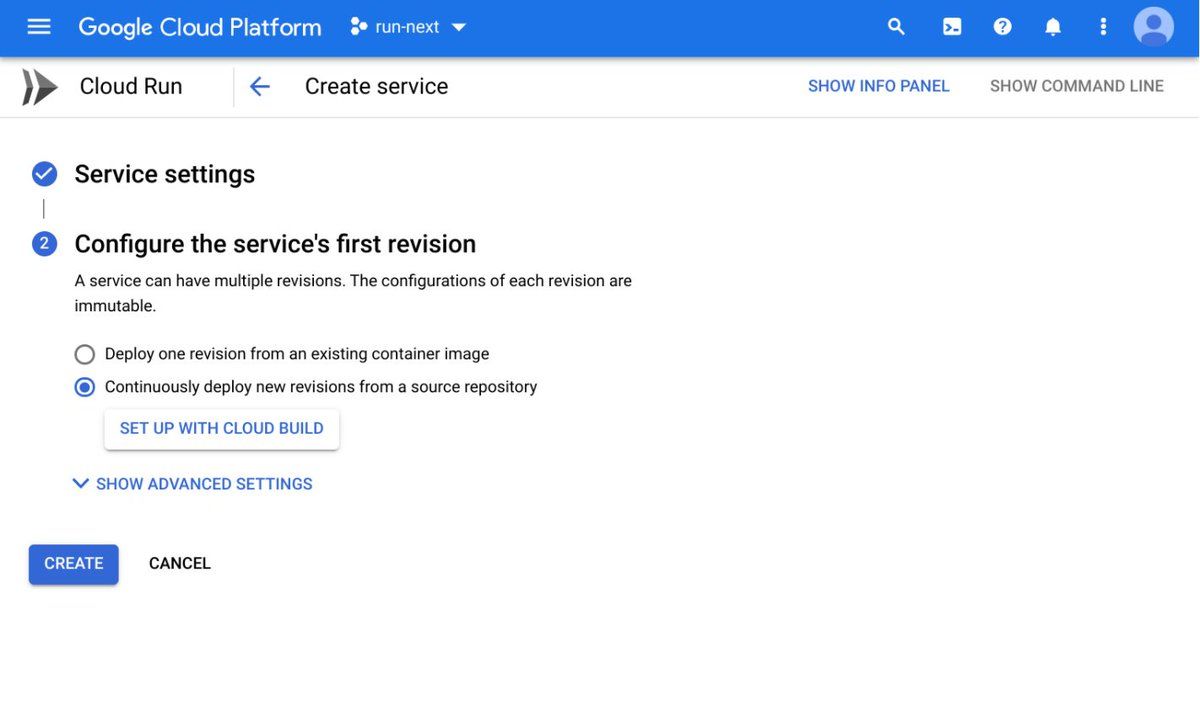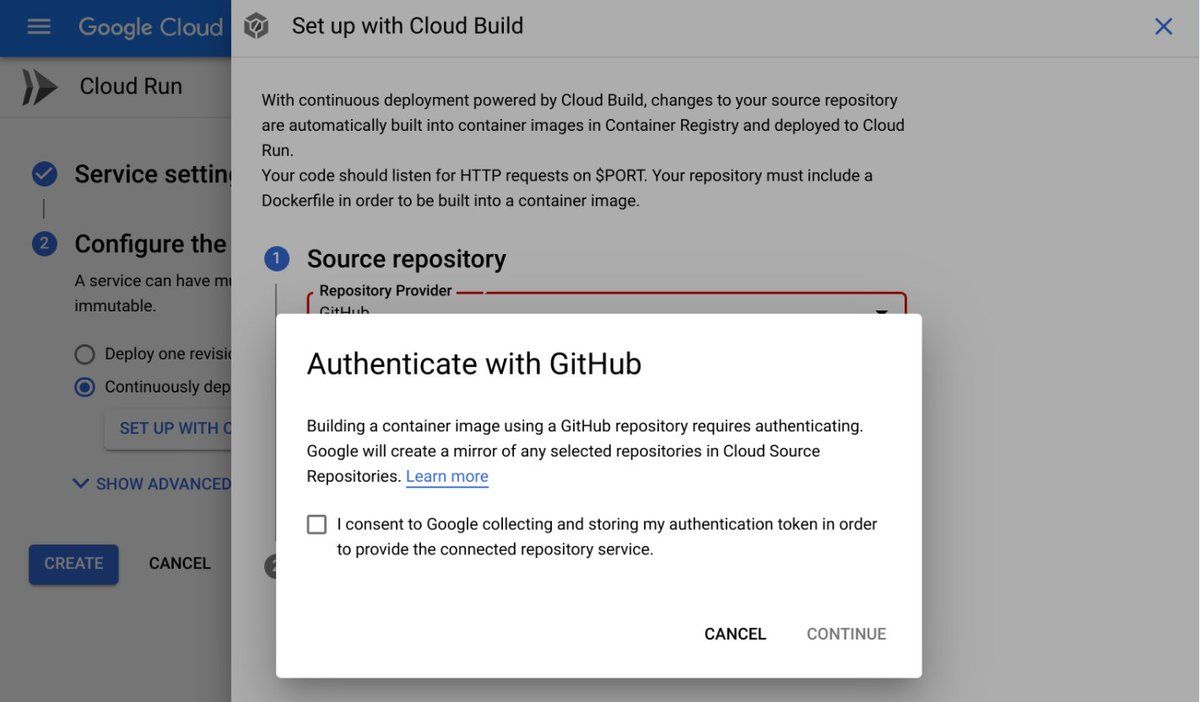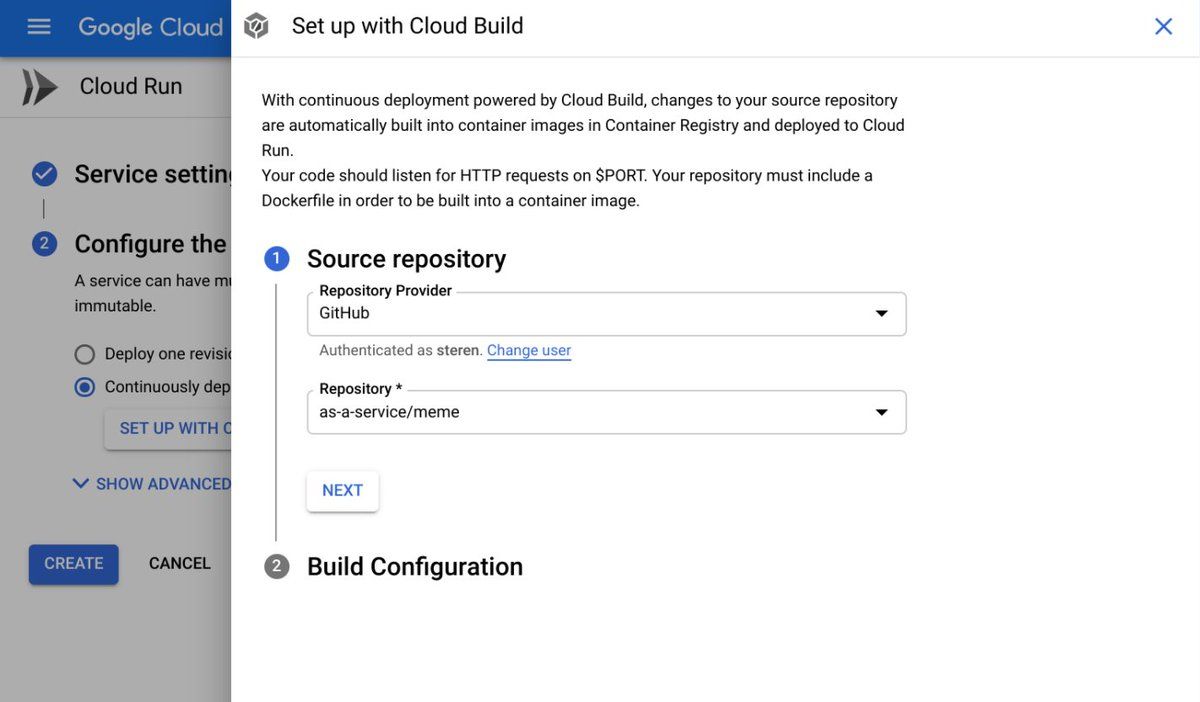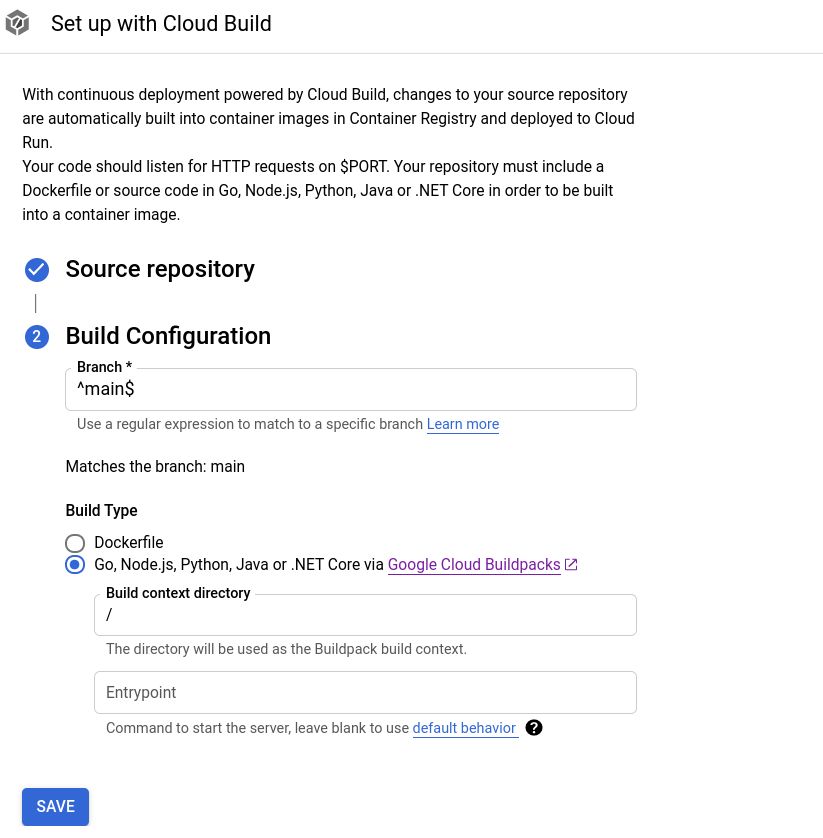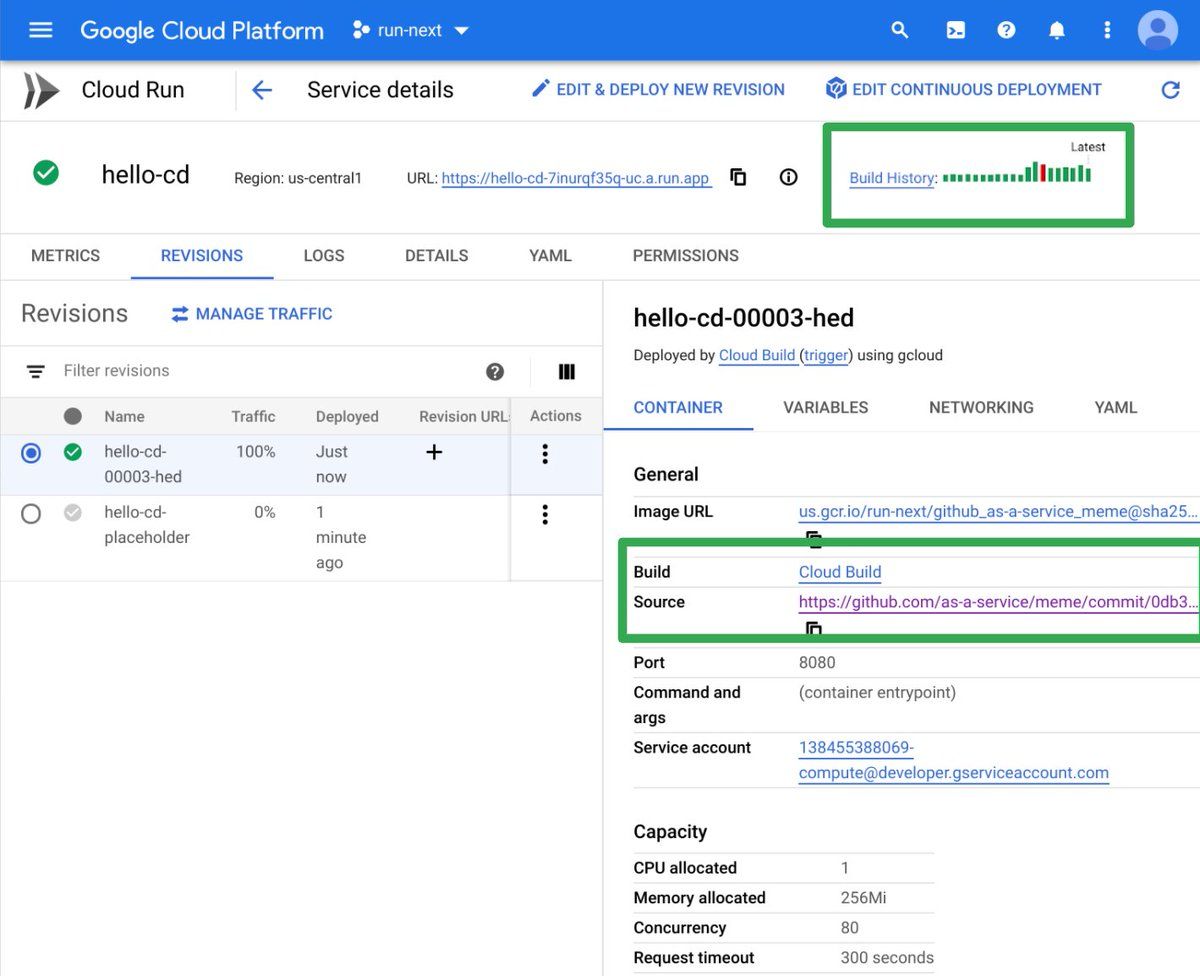-
…in reply to @rseroter
rseroter Let me share more details about the easy Continuous Deployment setup from the Console. When creating a service, you choose to deploy an existing image, or continuously deploy from a source repo:
-
…in reply to @steren
rseroter Cloud Run can continuously deploy from GitHub, BitBucket or Cloud Source Repositories. When Picking GitHub, there is a quick authentication dance:
-
…in reply to @steren
rseroter You then select your GitHub org and repo. Followed by the build configuration: 1. If the repo includes a Dockerfile, it'll be used to built the source into a container 2. If the source is in any of Go, Java, Node.js, .NET (any versions), no config required.
-
…in reply to @steren
rseroter After the source build has succeeded and the container has been deployed, the code is serving at the endpoint of the Cloud Run service. The UI shows some extra info: 1. build history 2. Link to the build logs 3. link to the exact GitHub commit used